Magento 2 Export and Import Tools¶
If you need to save some information about your store to restore it in the future or simply transfer the data from the old store to a new one, you need import/export functionality. Magento 2 has a set of tools to use for the here-mentioned functionality.
Admins can import and export any store info, such as Product data, Customer information, location details, and advanced pricing settings.
Please note, Downloadable and bundle products can't be exported or imported.
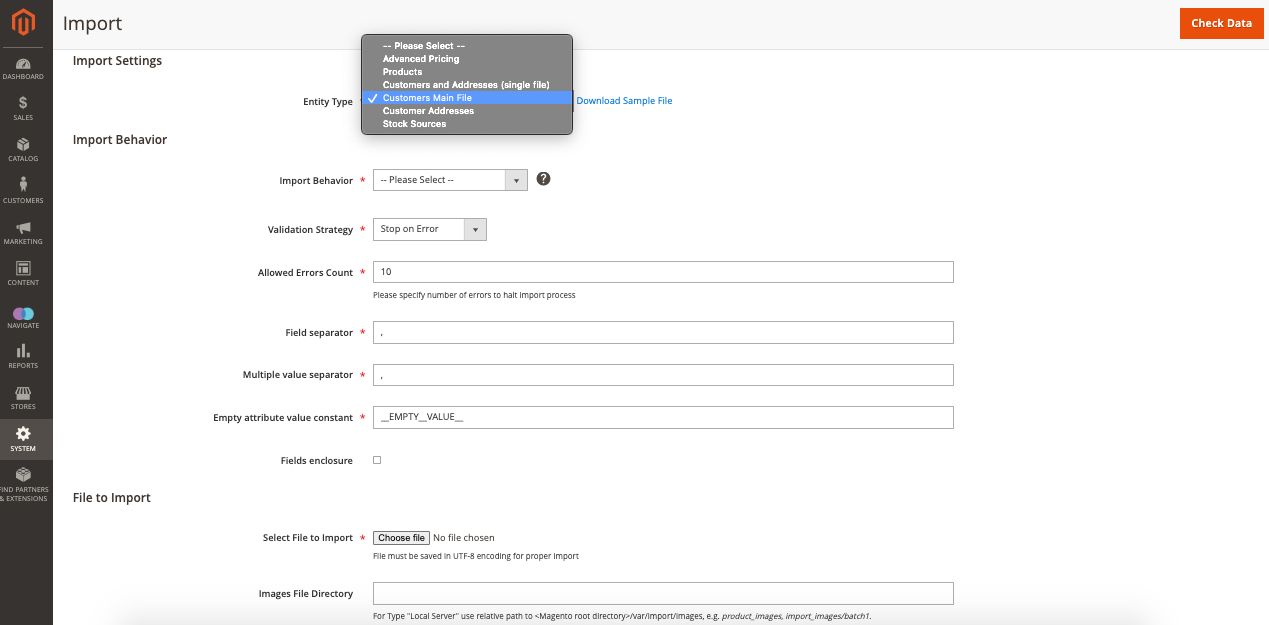
You can import/export data as a standard .csv format in Magento 2. It is the universal supported formate by all spreadsheet and database applications. Simply, you can export a sample CSV file, add or amend the info, and then import it into Magento 2.
The limit of any import/export .CSV file is 10 MB. You can extend the size value by amending it from the php.ini file that is on the Store Server.
To begin, go to the Admin panel, then to the System Tab and select Import or Export options, depending on your need.
In any case, you need to specify the kind of data. You can select from:
-
Products
-
Advance Pricing
-
Customer Addresses
-
Customers mail file
You can also import both the customer's main file and their addresses by selecting the Customers and Addresses (A single File) option.
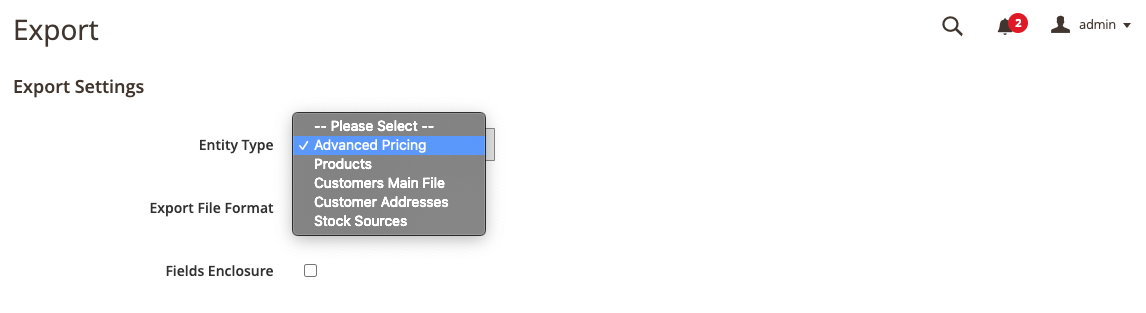
Now, you should select attributes to exports or define import parameters and select the data file. Usually, you need to configure the "Import Behaviour" option that will be sued in case of data conflicts: Add/Update, Replace/Delete the existing information.
I am concluding this by clicking the “Check Data” option to perform the import/export operation. Don't forget to check the results in the corresponding section of the Admin panel.