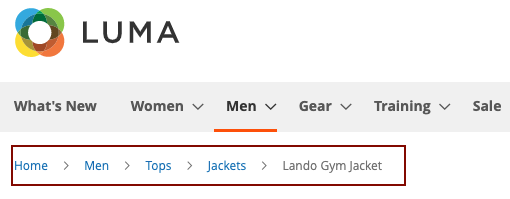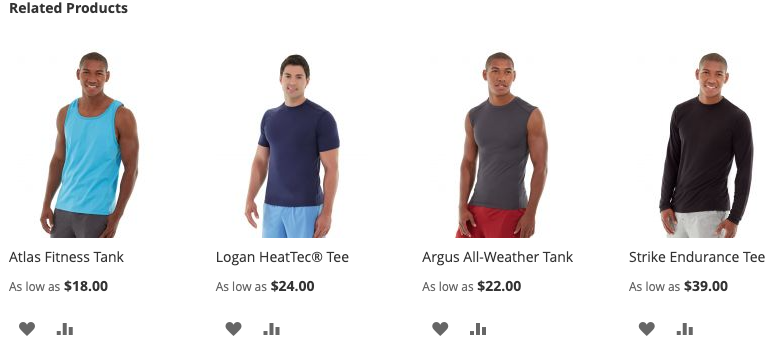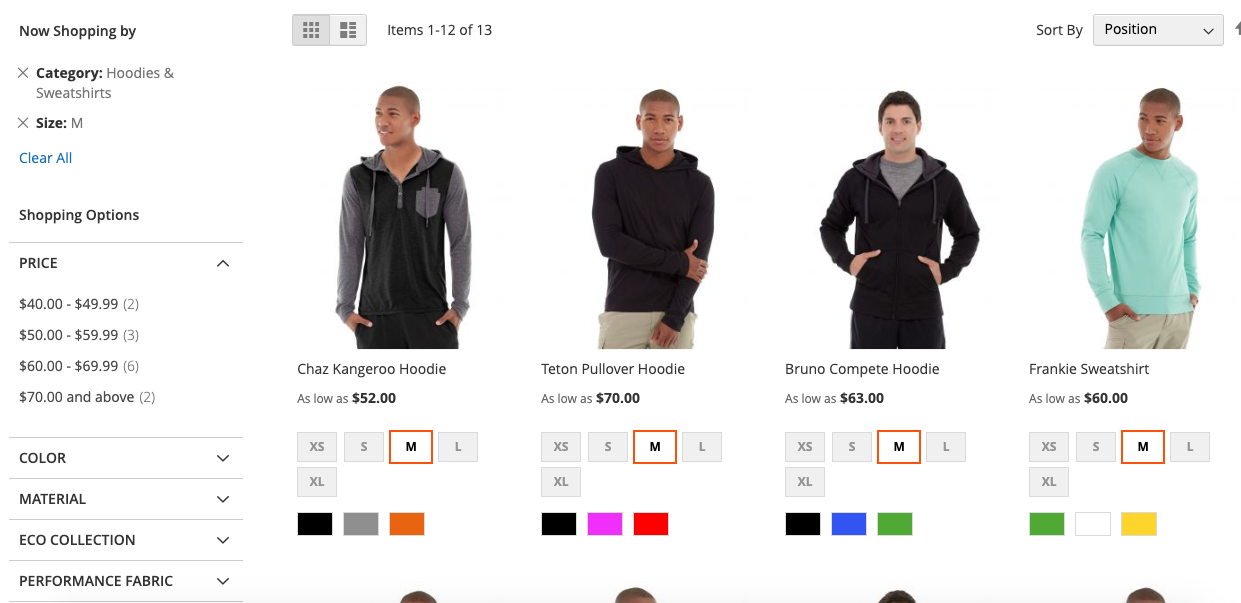Navigation - Magento eCommerce Store¶
Any eCommerce store's Navigation is the most important component.
Finding the category or product page that you're looking for on an online store is as simple as following the standard navigational patterns. Additionally, well-planned navigation may have a significant influence on critical metrics like conversion rate and SEO.
As a result, prior to launching your Magento 2 shop, you should optimize your website's structure, menus, and internal linking architecture.
The Magento 2 e-commerce platform has a wide variety of options for navigating the site.
Menus¶
There are multiple Magento store Menu types that act as a fulcrum for the rest of the site's navigation. It makes it easy for visitors to access the most important sections of a website from any location on the site.
Magento 2's menu consists of a single static block that contains a slew of links. It features a horizontal design for a multi-level drop-down structure, and connections to the most significant shop categories, goods, and even non-catalog sites may be included in the drop-down structure.
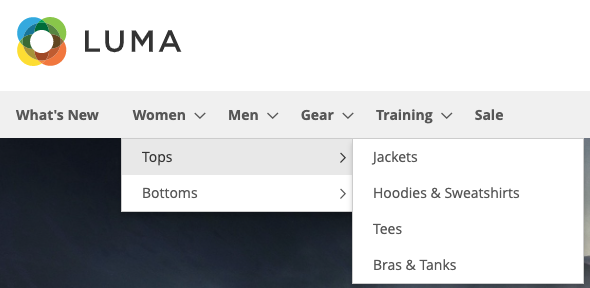
Magento 2 also offers the option of creating temporary menus for certain sections. Customers will have an easier time navigating your site and making purchases as a result of this.
Internal and Cross-Linking Architecture¶
One of the most important aspects of establishing an efficient navigational structure is the inclusion of links in your site's primary navigation menu. It's also important to include links in your website footer and in your content to improve your website's navigation.
It's common for footer links to lead customers to important store pages without disrupting their shopping experience.
Crosslinks, or connections included within the body of a website's content, may direct visitors to different parts of the site, extending their stay on the site.
Breadcrumbs¶
Breadcrumbs are visual cues that assist website visitors to get a sense of where they're going. Without having to use the main menu, you may rapidly get to the main product category (or some of its subcategories) with this navigation tool.
The Breadcrumbs in Magento 2 is pre-installed on the platform. 3rd party modules may also extend the built-in capabilities of a product.
HTML Sitemap¶
An HTML sitemap, despite its reputation as a redundant SEO tactic, is nevertheless a useful tool for site navigation. This sort of sitemap provides a birds-eye perspective of the site architecture for users, making it easier for them to grasp the website's structure.
Although this sitemap does not have the SEO benefits of an XML sitemap, it is still useful for users. An HTML sitemap, on the other hand, makes it easier for search engine spiders to find and index your website.
Magento 2 has lost the ability to generate an HTML sitemap. However, with the aid of third-party extensions, you may still be able to conduct Magento 2 Sitemap Setup.
Related Products¶
The use of the "Related Products" section is another method of attracting customers to a certain category of products. Here, you may find links to other goods that are similar to the one you've selected.
Layered Navigation¶
It is an ongoing battle for e-commerce site owners to keep their internal connecting structure in order, while still allowing users the ability to filter items.
In this case, Layered Navigation in Magento 2 might be of great use to you. Customers may use filters in a separate block on the category page's left side to search for items.
Magento 2 is pre-configured to enable this feature.
You may enhance your website's navigation to meet all of your consumers' search needs by combining the aforementioned hints.