Breadcrumbs¶
When it comes to usability, every detail counts. Because of this, breadcrumbs are a basic yet crucial navigational element.
Breadcrumbs are a set of links that indicate the whole route to a certain website or item. Utilizing breadcrumbs, consumers may return to a prior stage. For instance, the shopper is observing the T-shirt. Breadcrumbs enable clients to go back to the t-shirt department or even the apparel section of your business. This block significantly improves the site's navigation.
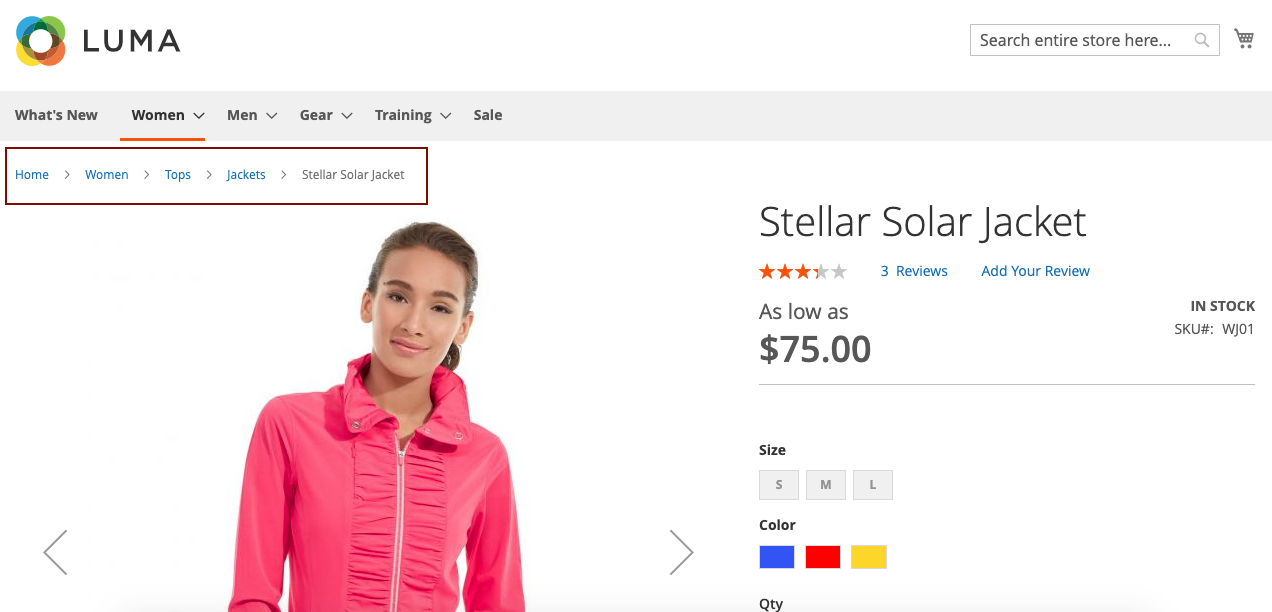
Typically, the breadcrumb block is situated at the top or bottom of the page. It may appear like "Main page – Category page – Subcategory page – Product" with an unbounded but sensible number of intermediary steps.
In Magento 2, breadcrumbs are provided by default. Additionally, they are active from the start. There is no need for you to activate them individually. However, you may deactivate breadcrumbs in the admin area of your shop. Navigate to System – Configuration – General – Web – Default Pages and deactivate the option to Show Breadcrumbs for CMS Pages.
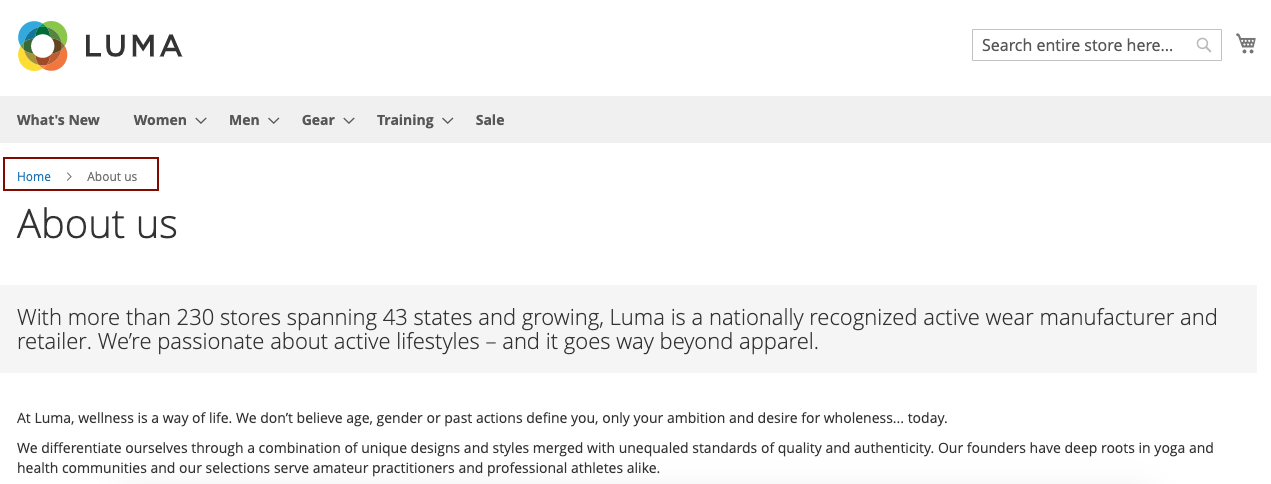
To personalize the breadcrumb section of your Magento 2 shop, it is advised that you consult a professional developer to ensure that the setup procedure does not compromise the store's appearance or functioning.
Additionally, it may be advantageous to add markup elements to enable search engines to index the current breadcrumbs more effectively. It's impossible without external additions.