Grouped Products¶
A grouped product is a collection of basic goods that are shown together. Customers may buy each item individually or as part of a group.
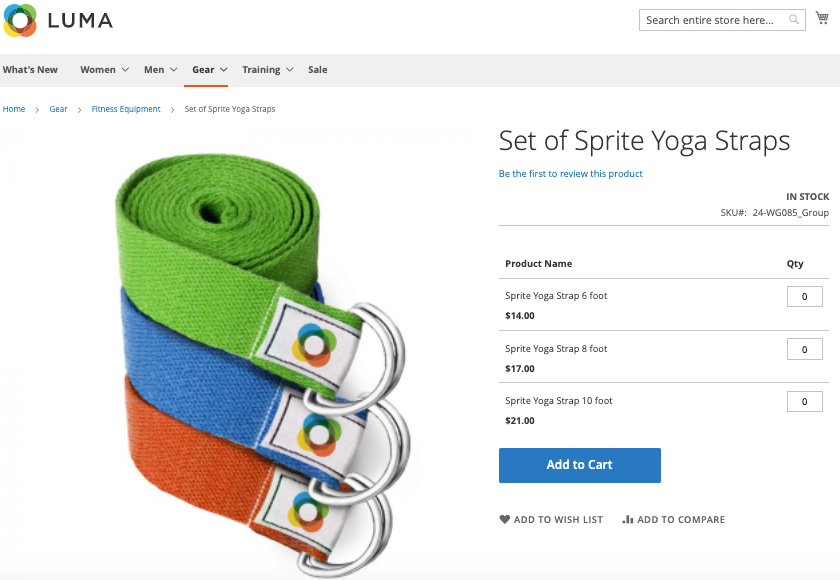
When it comes to product promotion, grouped items are ideal. As a result, you may pair goods that complement each other nicely, such as a summer costume (such as sunglasses and hats), décor items, a furniture set, and so on.
In this instance, you can simply entice clients to purchase many things at once by providing them with a better shopping experience.
When generating grouped goods in Magento 2, keep the following in mind:
-
The overall cost of a grouped product is often the sum of the simple items in the group;
-
The stock accessibility for the group of products may be established, but inventory must be maintained independently;
-
Although being assigned to a single group, goods in the shopping cart are presented separately.
How to Make a Group Product¶
Go to Products - Catalog in the Admin Panel, click the 'Add Product' button, and then select a 'Grouped Product' type.

Then, for your grouped product, provide general information. Remember to start with simple products before moving on to grouped products. After filling out all of the data, click the 'Add Products to Group' option to add the relevant products.


After that, provide all of the remaining information in the same manner as you did for the simple products.